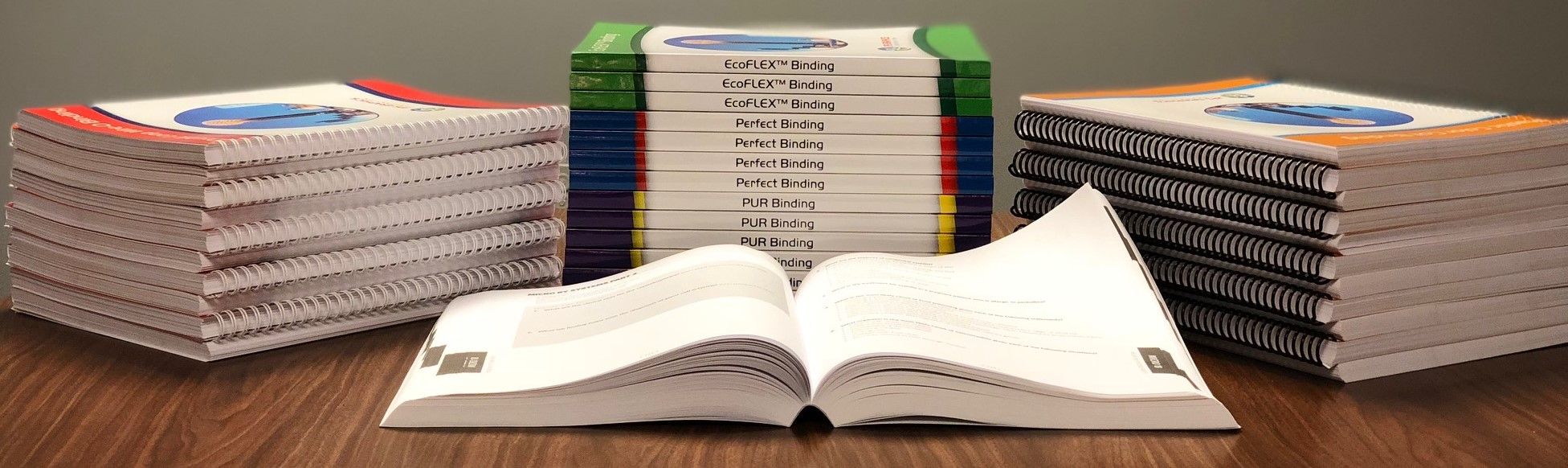How do I get my files ready to print?
JPS Graphics is here to help you make your book project successful! We have compiled some super links to resources that will help get your title into print. The links below are quick and easy.
Use the links below to find out more about:
- How to get an estimate for your book
- General Layout Guidelines and Tips
- Text setup and PDF file preparation
- Professional Cover Design
- DIY Cover Design
- ISBN
Resources for Getting Your Book Print Ready
Book Estimating Tool
https://www.jpsgraphics.com/books/book-estimate.html
Book Formatting Tips
https://americas-press.com/formatting/
Text Setup and PDF Preparation
1. (Recommended) Use built in PDF converter in Microsoft Word – if you are using a current version of Word (Microsoft 365 Word 2019 Word 2016 Word 2013) this is easy and free. This quick (5 minute) Youtube video shows you how to save your document as a print ready PDF
https://www.youtube.com/watch?v=LUPL4_y_HPM
2. The Book Design Wizard is a low cost full featured program to help authors lay out their own text for conversion to a PDF file
https://bookdesignwizard.com/about/
3. Adobe Acrobat is most powerful, but most expensive way to make pdfs and even edit them. It has more features than most authors need, but it is the gold standard.
https://www.adobe.com/acrobat/online/word-to-pdf.html
Professional Cover Design
A good place to look for help to design a cover is at:
https://www.fiverr.com/categories/graphics-design/book-design/cover
https://99designs.com/book-cover-design
DIY Cover Design
On a budget and want to design it yourself?
https://www.canva.com/create/book-covers/
ISBN
This service has affordable ISBN’s if you are selling in a retail setting.
$18.99 under their ISBN umbrella
$109.99 under your name publishing name
https://www.isbnservices.com/